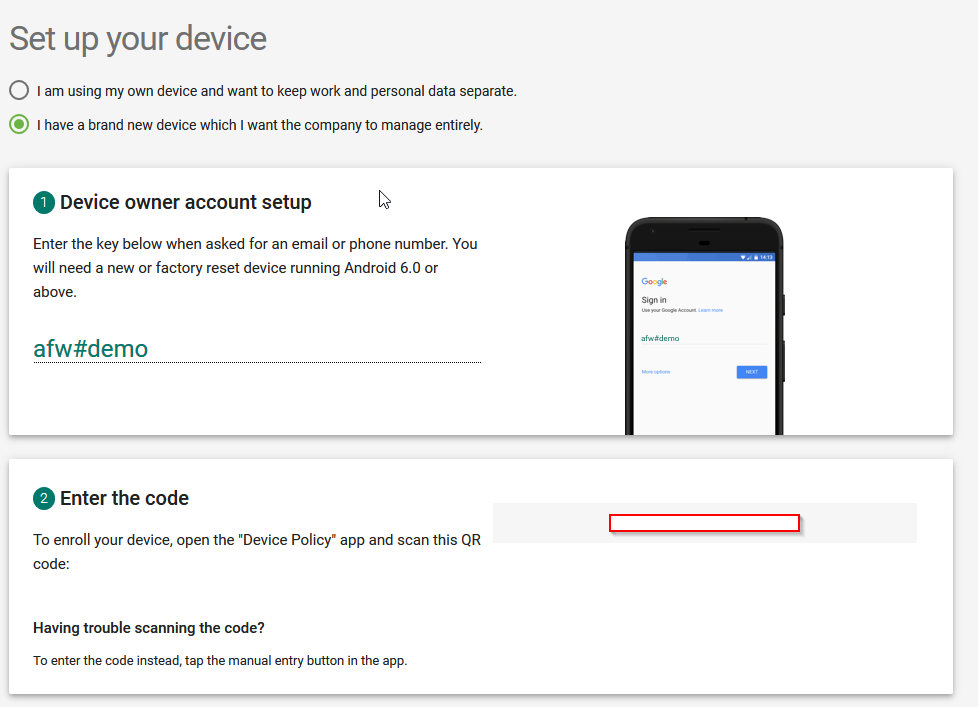There are two useful tools to test Android Enterprise on a device:
TestDPC Application on Google Play
https://play.google.com/store/apps/details?id=com.afwsamples.testdpc
I mainly use this application while developing Android applications, e.g. to setup a work profile in two clicks and distribute a custom application in the work profile (debug mode). It’s very handy to test a managed app configuration (so called Android restrictions) and to load the default restrictions registered in the Android Manifest file.
Recap: DPC = Device Policy controller, the UEM client application managing all policies and configurations, making the link with the UEM server.
Android Enterprise Management Experience
https://enterprise.google.com/android/experience
- First Android Enterprise Experience without UEM
- Test some features that are not implemented in a UEM yet
- Make sure the “promised” feature is working in Android Enterprise and possibly detect a buggy behavior with the UEM configuration
- You will need to download the Google Android Device Policy app – the same DPC is used for the Google MDM. Alternatively, you may use a hashtag for DO devices (see below)
https://play.google.com/store/apps/details?id=com.google.android.apps.work.clouddpc
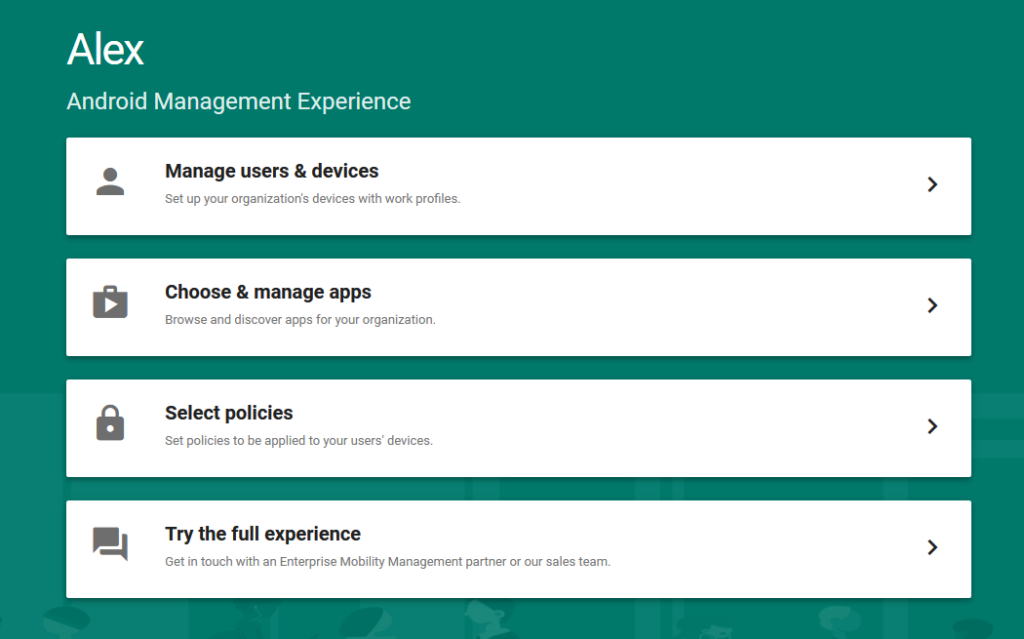
The hashtag afw#demo will allow you to set a device Owner devices (COBO, COSU or COPE).
Recap: the hashtag should be entered in the Google Account field during the device provisioning