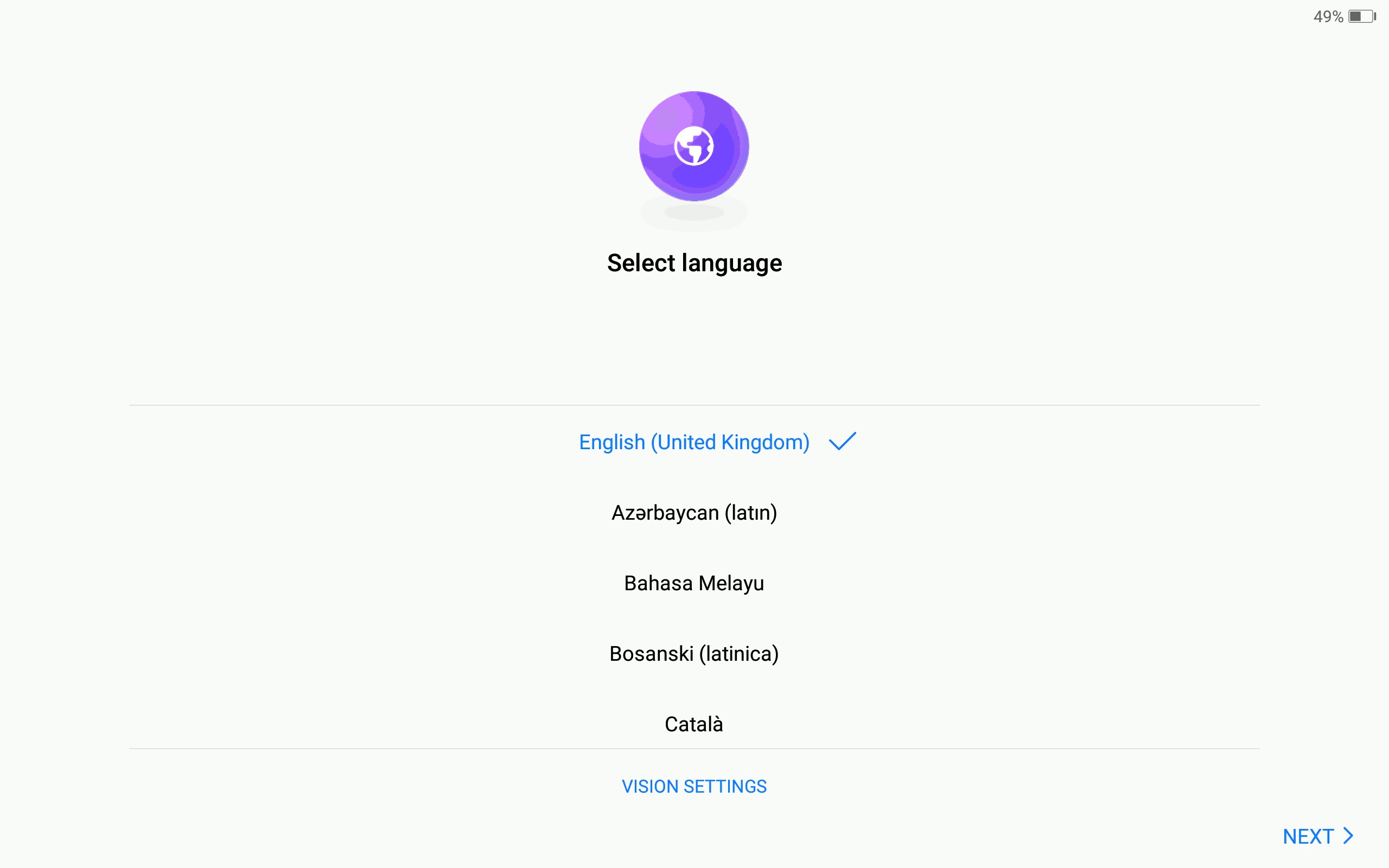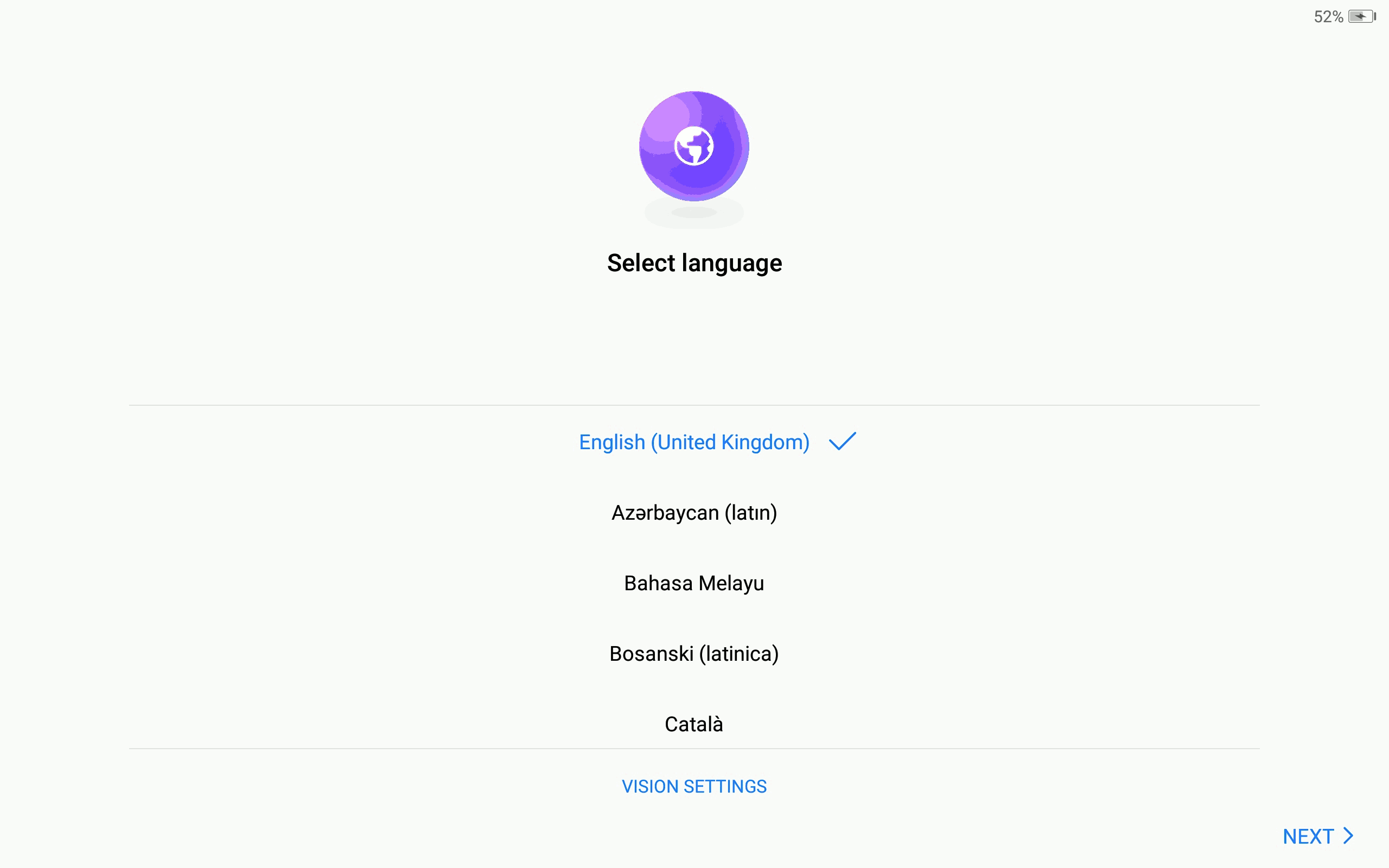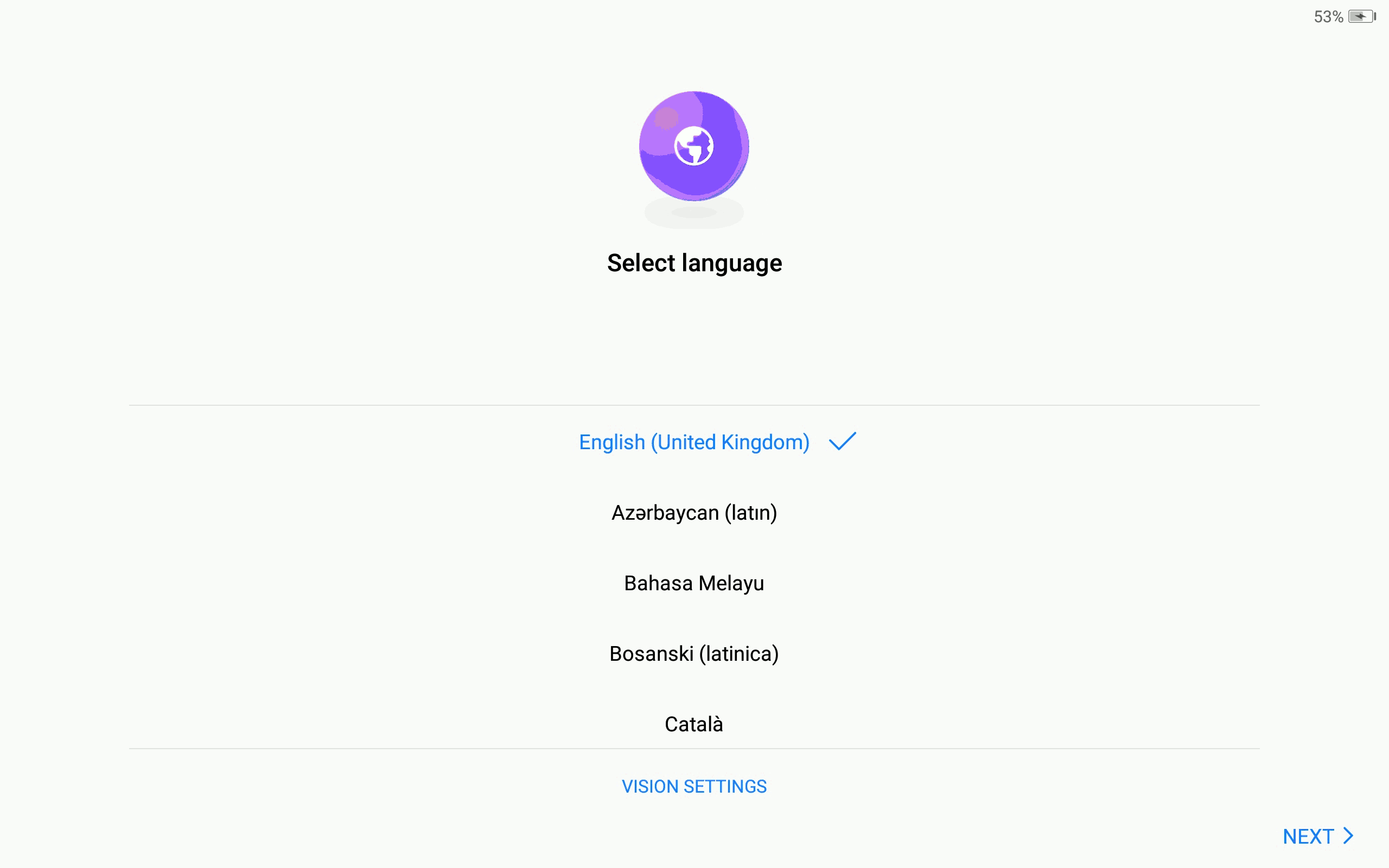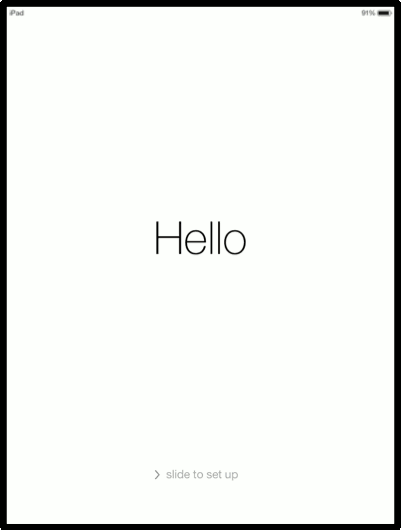Android zero-touch enrollment was revealed with Android 8.0, about a year ago. What can we say one year later? How does it compete against Apple DEP?
Is the “zero-touch” promise really working as advertised?
I could test zero-touch enrollment with the first compatible Tablet, a Huawei Mediapad M5 (Wifi only, model CMR-W09). The result is impressive, when compared to a traditional BYOD setup. It’s however not much faster than the traditional Device Owner Setup.
I see two advantages of the zero-touch approach: first, it provides a factory reset protection and you can rest assured that the device will be enrolled in the UEM, even if the user wants to bypass the Wifi connectivity setup. Also, the URL of the UEM Server can be configured so that the user only has to provide their username/password. It’s a good step towards more productivity and flexibility for companies.
I was however disappointed by the following facts:
- my “Android recommended” tablet was not whitelisted in the Google API and I had to escalate to Google so that the model was recognized, although it was listed in the official device directory (zero-touch compatible)
- Zero-touch does not really mean zero-touch: the user still has to go through some setup screens, and this might depend on the OEM.
We see that Google is catching up really fast, zero-touch is a nice solution but we still see some challenges for a smooth worldwide adoption.
The following paragraph will list some advantages and drawbacks of each solution. Event though I’m a big Android fan, I have to say that Apple DEP is still faster & more reliable than zero-touch enrollment.
Apple DEP vs. Android zero-touch enrollment
Pro’s Apple DEP
- A new business Portal (business.apple.com) has been released
- More customizations in regard to the setup screens
- Fast and reliable. The big advantage is that it works seamlessly across all iPhones, iPads
- Provisional DEP let you add standard devices (iOS 11+) to DEP
Con’s Apple DEP (device enrollment)
- The initial setup is very time consuming for the customers, with a very challenging “company validation” until the customers can use their Apple DEP Account
- A yearly token has to be renewed for the UEM pairing – it often gets forgotten
Pro’s zero-touch enrollment
- The enrollment only depends on the UEM and carrier, reseller.
- The setup on the zero-touch portal is really fast. A change of configuration is done in a few clicks
- No specific configuration has to be created on the EMM
- the DPC (client MDM app) can receive parameters
Con’s zero-touch enrollment
- One year after the zero-touch release, we don’t find many partners and resellers around the world. It’s a challenge for international companies that have to buy devices in multiple countries. Well, it also took a long time to Apple to be available in multiple countries – so we just have to give more time to Google and they will surely catch up.
- the listed devices on the zero-touch page do not always work out-of-the-box – even if the device is listed as “zero-touch compatible” (Android Enterprise recommended), it does not mean that the model will be listed in the API and recognized in the zero-touch portal.
Have a look at the following page to check the compatible models:
Devices directory
https://androidenterprisepartners.withgoogle.com/devices/
API compatibility
https://developers.google.com/zero-touch/resources/manufacturer-names
- Samsung is not zero-touch compatible yet.
- In spite of the zero-touch approach, some devices may still have some more “branded” screens, e.g. from Huawei (terms and conditions) and we end up with more than 5 touches on the screen.
Speed Comparison (GIFs, courtesy of Nomasis AG, Switzerland)
Android zero-touch enrollment
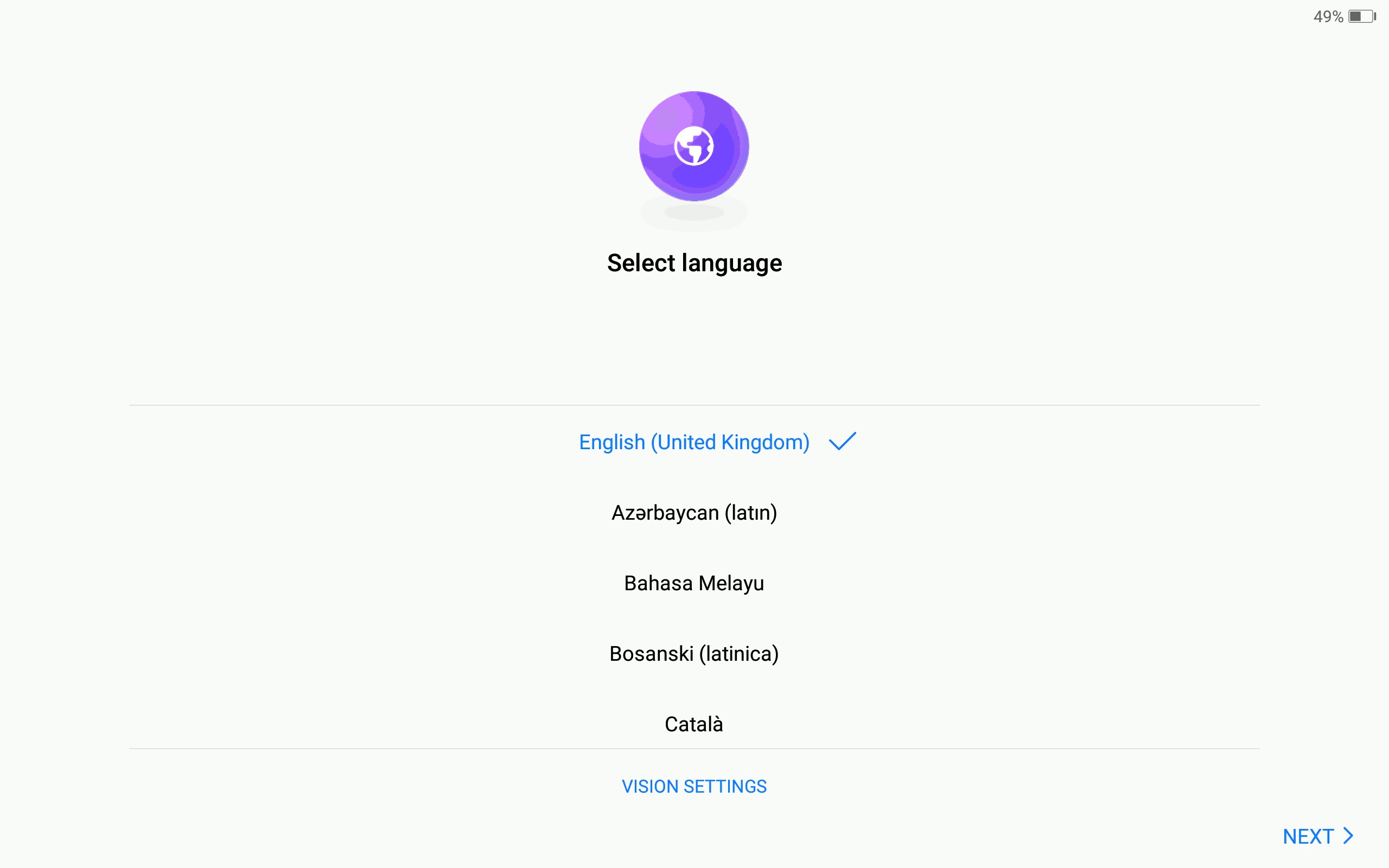
Android Device Owner enrollment
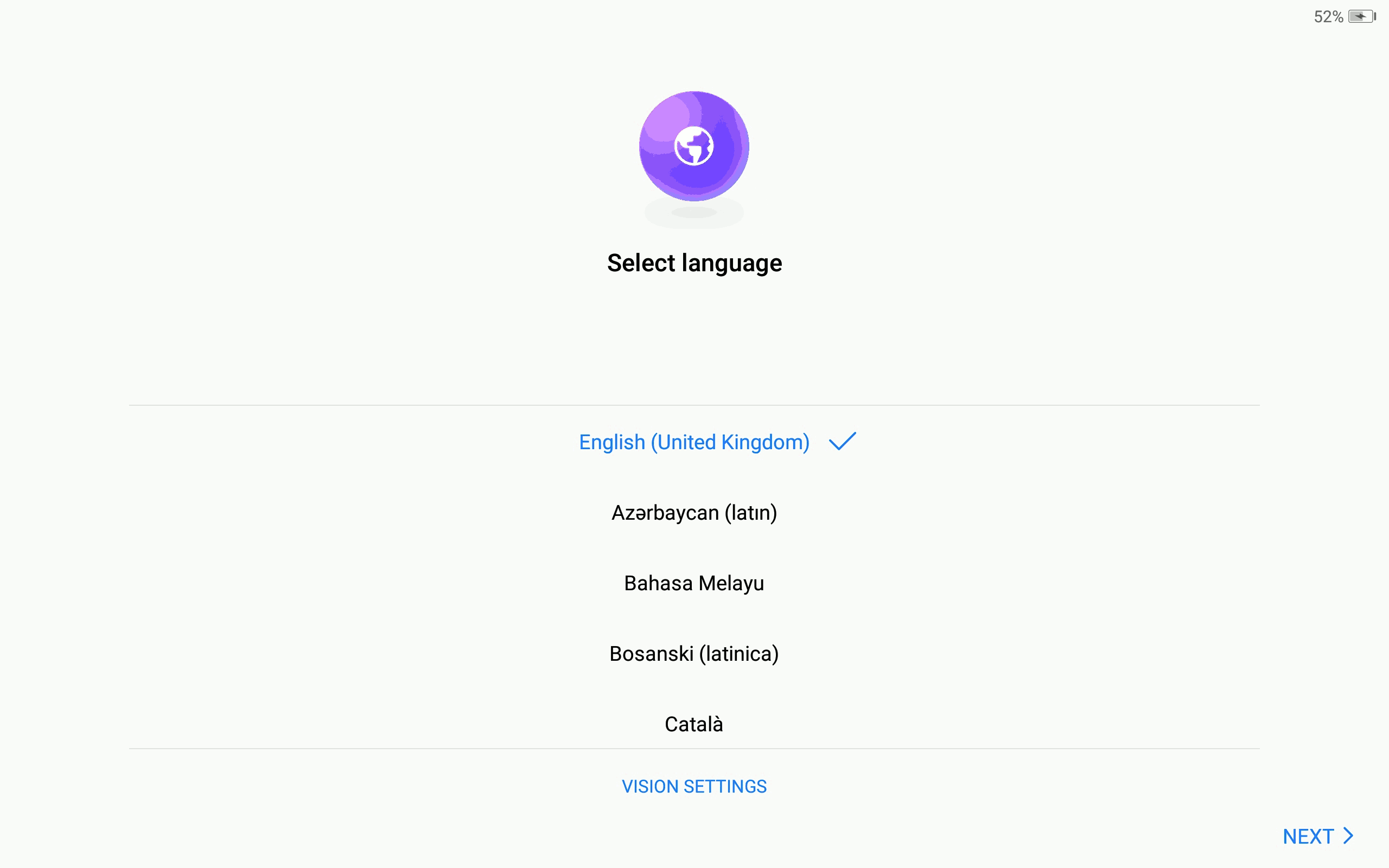
Android BYOD
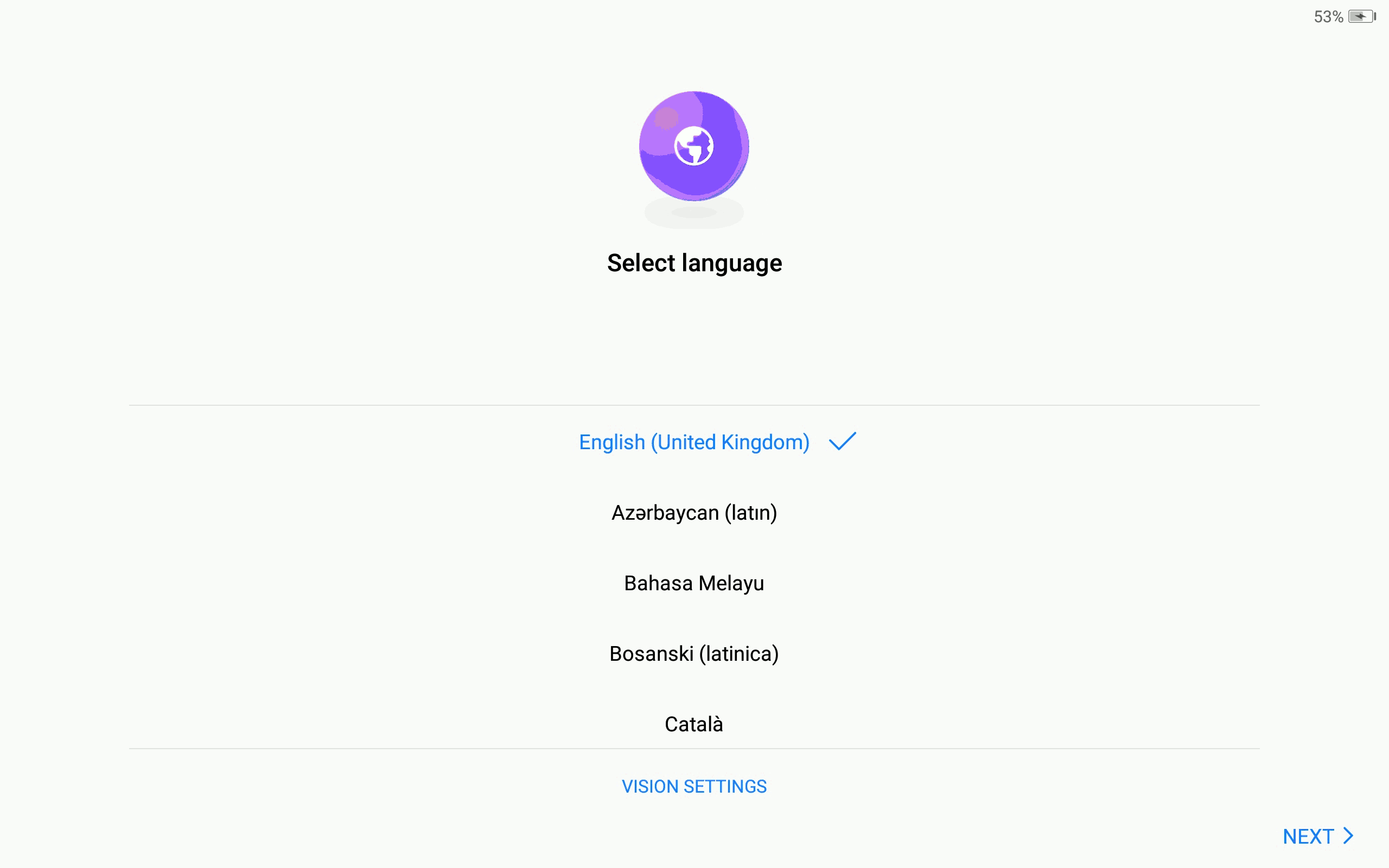
Apple DEP
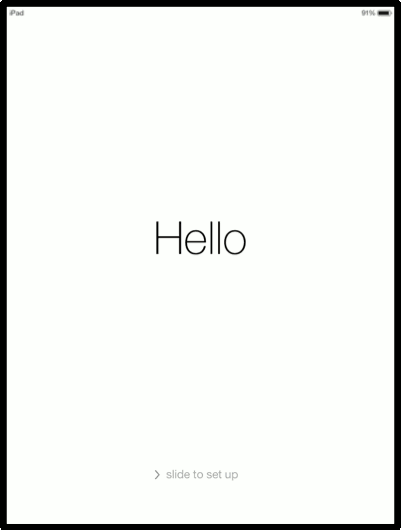
Some images have been downloaded from the following link for the Apple DEP GIF:
https://learn.winona.edu/WSU_iPad_First_Time_Setup_iOS_8_DEP